Calculating the velocity time integral (VTI)Topic number: 1425412565108
Use the VTI tool to calculate the velocity time integral on Doppler ultrasound images.
Prerequisite
This tool can be used only on images or regions of images where the unit of vertical direction is compatible with meters per second and the unit of horizontal direction is compatible with seconds (Doppler US).
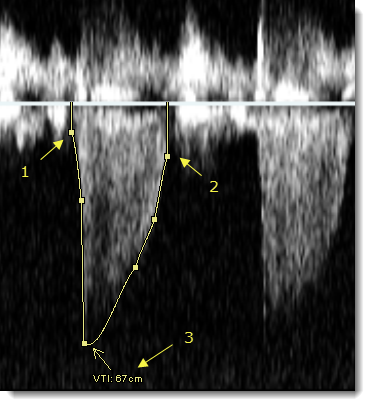
To calculate the velocity time integral (VTI)
- In the Image area top toolbar, click the arrow next to Distance measurement.
 Select .
Select . 
- To place the first handle of the velocity curve, click the starting point (1) for the measurement in the Doppler region of the ultrasound image.
- To place additional handles, click to trace the stroke visualization and precisely define the velocity curve.
- To finish the curve, double-click to place the last handle (2).
- or
- Right-click to end the curve with the last handle you placed.
The VTI is calculated and displayed in centimeters (3).
