Measuring the chamber volumeTopic number: 1425412530728
Use the Chamber volume markup tool to measure heart chamber volumes on 2D ultrasound images with the method of disks.
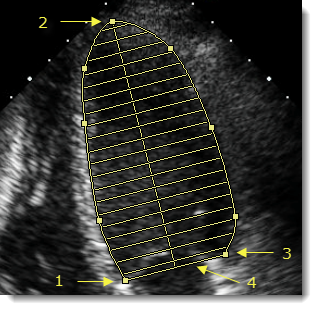
To measure the chamber volume
- In the Image area top toolbar, click the arrow next to the ruler to
open the markup list and select .

- Click one end (1) of the base of the chamber to place the first handle of the markup tool.
- Click the outline of the chamber in the direction of the apex (2) to place additional handles to precisely delineate its area.
- When you have placed enough handles along the outline of the chamber,
double-click the other end of the base (3) to set the last handle.
The baseline (4) is completed automatically, and the major axis to the apex of the chamber is drawn. The volume of the chamber is calculated with the method of disks, based on the 20 disks visualized in the image.
- To fine-tune the calculation, select the markup and either click the handles of the outline to adjust the shape, or drag the handle of the major axis (2) to shift the alignment of the disks.
