Consulting patient dataTopic number: 1425414944512
You can consult patient data in task lists as well as in a specific task.
The sex of a patient is indicated by the following icons:
| Icon | Sex |
|---|---|
|
| Male |
|
| Female |
|
| Unknown |
The patient banner displays basic patient information for the active
patient, such as patient name, date of birth, patient sex, and ID, as well as the priority
of the task you are performing. It is displayed below the menu bar.
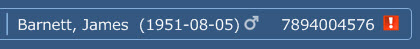
To see patient data, see the patient information area which displays basic patient data for the active patient.
For a listing of fields that can be configured as patient information, right-click and select Customize fields.
| Data | Description |
|---|---|
| Patient name | The name of the patient. |
| Patient comment | Remarks about the patient. |
| Patient ID | The patient identifier. Depending on the configuration this can
be the HIS number, the social security number, or even a value that was typed manually
when creating the patient. If patient IDs from other systems are available, these are displayed in the Other patient IDs field. |
| Patient’s age | Displays the current age of the patient. Age is expressed in:
|
| Patient sex | The sex of the patient. |
| Patient date of birth |
The patient’s date of birth (day, month, year, or according to system settings). |
| Patient decease date/time | The patient’s date and time of death (day, month, year, hours and minutes, AM or PM, or according to system settings) |
