Measuring hip-knee-ankle anglesTopic number: 1425412403399
Select the Hip-knee-ankle angle tool and click the appropriate points on the orthopedic image to take the measurement.
To measure the hip-knee-ankle angle
 | Tip: To pan and zoom the image while the measurement tool is active, press Space and drag the image to pan or use the mouse wheel to zoom in and out. |
- In the Image area top toolbar, click the arrow next to the ruler to
open the markup list and select Hip-knee-ankle
angle.

- Click three points on the outline of the ossified femoral head. (Its center is shown as A in diagram.)
- Click on the distal femoral epiphysis (B in diagram).
- Click on the talar dome (C in diagram).
A line is painted between the femoral epiphysis and the talar dome. Also, a line marking the angle between the two lines is created.
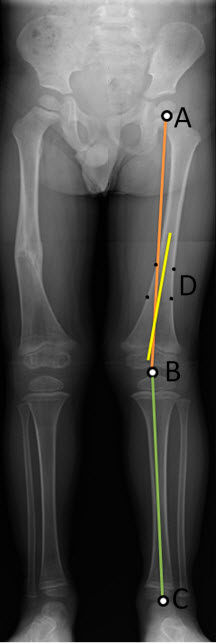
Lines in the application are displayed according to system color defaults. The diagram uses different colors to prevent ambiguity.
