Activities overviews contents: To do, follow-up, and conference listsTopic number: 1425411679972
The Activities overviews pane includes six components: My selection, Activities overviews list, To do list and details, Follow-up area, Conferences, Remote and counts.
The Activities overview pane is displayed in all desktops other than Administrator Desktop. To show the Activities overviews pane if
it is hidden, in the toolbar, click Show navigation
area. ![]()
The Activities overviews pane consists of the following:
Example Activities overview pane, from Diagnostic Desktop
1. My selection list
Studies that you open and tasks that you start, resume, or continue are added to the My selection list.
They remain there for the duration of the session, unless they are completed or canceled. If you have to switch to another task while working through the list, you can later resume work where you left off.
 | Note: External studies and teaching files are not added to the My selection list. |
2. Activities overview list
Multiple activities overviews can exist. Activities overviews can be set to display to all users, to all users of a particular desktop, or to all users in a particular task assignment group. Users can also have personal activities overviews.
The Activities overviews pane initially displays the default activities overview. To switch to another activities overview, select it from the Activities overviews drop-down list.
3. To do list and Details
Each activities overview has a To do list. It is a prioritized overview of all tasks that still have to be performed that are assigned to you or to your task assignment groups. Tasks in the To do list are displayed in the List area by default.
Task lists are continually updated lists of open tasks that you can perform. Completed tasks are removed and new tasks are pushed to the list.
In the Details area, you can select a task list to work on. You can clear the checkbox of any task list to make the list inactive and filter its tasks out of the To do list.
4. Follow-up area
The Follow-up area contains lists for ongoing review. These can be task, study, or collection lists.
| Icon | Meaning | Purpose |
|---|---|---|
| Task list | Task lists can be included in the Follow-up section for monitoring rather than performing tasks. | |
| Study list | Lists of studies to monitor, based on search criteria. They update as results of the query change, but are more static than task lists, which dynamically update as tasks are completed. | |
| Collection list | Static list of studies that users manage. |
5. Conferences
The Conferences area lists the scheduled sessions of conferences you attend.
6. Counts
Counts appear in boxes showing totals of list items (tasks, studies, or conferences) and STAT! tasks linked to these items.
The list contents can overlap, so the number of tasks shown per list might add up to more than the total number of tasks shown in the To do counter, which counts each task only once.
If a user clears the checkbox next to a list, the counts for this unselected list are still updated.
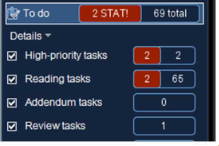
If task priority, status, or assignment is updated, the task is repositioned according to the sort order of each list, and the counts adjusted.
