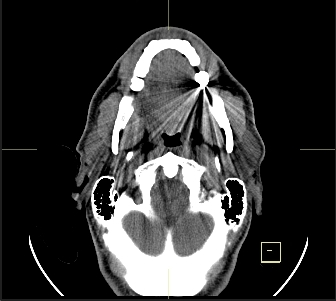Cursor mode: Locating points in other seriesTopic number: 1425412726584
Find the location of a point of interest in other displayed series by synchronizing the series display.
 | WARNING! Series containing the matching point but not currently displayed in the Image area are not loaded by using cursor mode. The matching location of the selected point are shown only in currently loaded and displayed series. |
To locate a point of interest in other series
- In the Image area top toolbar, click Locate
a point in other series.

The cursor mode icon appears beside the pointer to indicate that cursor mode is active.
- Click the point to locate in the other displayed series.
If Then The position of the point you clicked can be located or approximated in the other series. A crosshair is displayed with its center representing the matching location of the point you clicked. Due to approximation, the distance to the true location of the point is also displayed. The position of the point you clicked cannot be located in the other series. A partial crosshair is displayed with no clear center point or distance information. 
WARNING!
If you have defined a corrective offset for linked series in display, cursor mode functionality might be restricted. - Right-click to disable cursor mode.
 | Tip: You can also hold down the mouse wheel to locate a point of interest with cursor mode. |