Multiplanar reconstruction (MPR)Topic number: 1425412778842
Multiplanar reconstruction is a method for reconstructing axial, coronal, sagittal, or oblique views from slices in any of these planes.
 | WARNING! 3D and MPR tools must not be used for diagnosis. These tools are provided to support decision-making, but final conclusions must always be made based on the original slices. |
MPR: Basic features
To activate MPR display, open the hanging protocol gallery by clicking the name of the currently active hanging protocol in the image area and click an MPR hanging protocol.
 | Tip: You can change the reconstructed series by dragging a new series from the Clinical sidebar into any of the MPR viewports. |
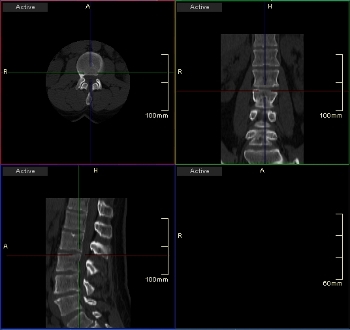
The default MPR layout consists of three color-coded viewports displaying the axial, coronal, and sagittal planes. Each of these viewports contains two intersecting localizer lines representing the planes visible in the other two viewports. The localizer lines are also color-coded to match the views they represent.
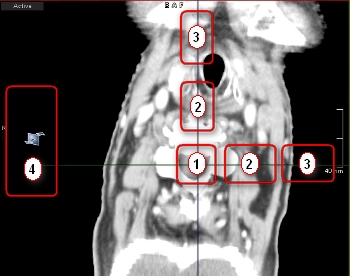
|
| Center pan (1) | Move the position of two planes simultaneously by dragging the center pan handle. |
|
| Plane pan (2) | Move the position of a plane by dragging the plane pan handle. |
|
| Plane rotation (3) | Rotate a plane (the orthogonal plane is also rotated) by dragging the plane rotation handle. |
|
| Fine navigation (4) | Scroll through the reconstructed volume by dragging the fine navigation hot region. |
 | Tip: You can also tilt the currently active pane by dragging the image with the rotation tool. |
