Adjusting slice thicknessTopic number: 1461079475404
Default MPR display uses minimal slice thickness on initial reconstruction. You can, however, manually adjust slice thickness.
To adjust slice thickness
- To open the series toolbar, point to the center of the lower edge of the image.
- To open the slice thickness pane, point to the slice thickness
value next to MPR.
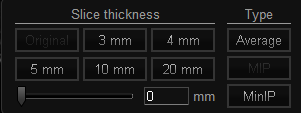
- To adjust the slice thickness, drag the slider.
The thickness is indicated by two lines parallel to the localizer line, which show where the outer boundaries of the thick MPR intersect with the image.
- From the Type suboptions menu, you can also change the interpolation method for slice visualization, when slice thickness is larger than 0.
