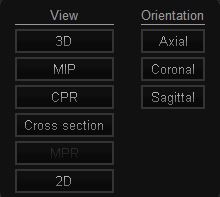Changing the view in an MPR viewportTopic number: 1461079278598
The MPR viewport opens in a particular orientation, which you can change.
To change the view in an MPR viewport
- To open the series toolbar, point to the center of the lower edge of the image.
- To open view suboptions, click MPR.
- To change the view to axial, sagittal, or coronal, click the
respective button.