Changing the visible area of a 3D volumeTopic number: 1425412686784
Adjusting clipping planes can change the visible area of a 3D volume. Clipping occurs along the patient orientation axes (A-P, H-F, R-L).
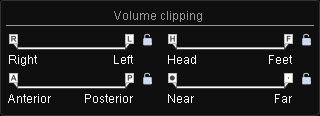
 | Tip: Additionally to the patient orientation based clipping planes, you can also change visibility based on view depth with the Near - Far clipping slider. |
To change the visible area of a 3D volume
- To open the series toolbar, move your pointer to the bottom center of the viewport.
- To open the Volume clipping panel, click Clipping in the series toolbar.
- To adjust visibility of the volume, drag the handle representing the clipping planes on the sliders.
- To lock the distance between two parallel clipping planes, allowing the resulting slab to be moved through the volume, click the lock symbol next to the clipping slider.
