Image area: Take a tourTopic number: 1425411620218
The Image area displays the study images associated with the current task and combines all image display, manipulation, and enhancement tools for reading.
Overview
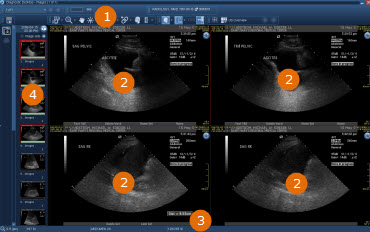
| # | Name | Description |
|---|---|---|
|
1 |
Top toolbar |
Tools for image display, measurements, hanging protocols, and so on. |
|
2 |
Viewport |
Image or series: The view type depends on selected hanging protocol. |
|
3 |
Status bar |
Magnification factor, pixel value, and window level value. |
|
4 |
Open studies / Clinical sidebar |
Available images for the open studies. When available, also displays clinical applications and tools. |
Viewport overview

| # | Name | Description |
|---|---|---|
|
1 |
Demographics |
Patient demographics and other technical and acquisition specific information. |
|
2 |
Image |
Image for examination. |
|
3 |
Study stamp |
Active / comparison study indication. |
|
4 |
Ruler |
Ruler, unit of measurement, and calibration code. |
