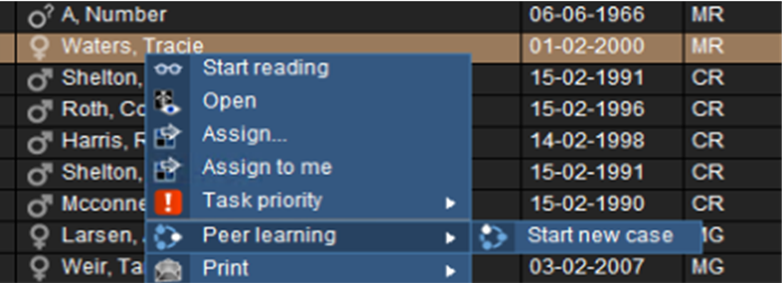Enterprise WorkflowsTopic number: 1673019176736
Across departments, disciplines, and hospitals, Enterprise Workflows use theEnterprise Imaging Platform and powerful workflow engine technology, to meet your specific needs for information exchange, productivity, collaboration, education, teleworking, and more.
These features and enhancements supporting Enterprise Workflows are available in Enterprise Imaging 8.2.2:
Automatically fix studies using order-based identifiers to accommodate systems that require them
When an incoming study matches on patient ID and accession number, but not on study UID, Enterprise Imaging can now be configured to perform an auto-fix that assigns it the order-based study UID or the modality-based study UID.
Previously, modality-based study UIDs were always used when fixing study data. However, certain HIS/RIS do not support modality-generated study UIDs.
To accommodate these systems, administrators can configure Enterprise Imaging to apply order-based study UIDs instead. To ensure that auto-fixes are not applied too aggressively — for example, to studies still queued when an ORM update arrive — administrators can set whether Enterprise Imaging is allowed to perform automatic QC fixup, and if so, how long to wait before updating the study UID.
Enhanced fixup rules ensure that updated studies are accepted by strictly compliant DICOM systems
When updating study demographics to match procedure information from the RIS, Enterprise Imaging previously retained the study’s existing instance UID. External systems such as VNAs that are strictly compliant with the DICOM standard require that all instance UIDs be unique. They will therefore reject fixed studies with reused instance UIDs.
To better support strictly compliant systems, Enterprise Imaging can be configured to generate new instance UIDs for fixed studies. When so configured, IOCM incorrect modality worklist rejection notes are generated for the original study, rather than IOCM data retention expiry notes. Using these types of rejection notes ensures that DICOM compliant systems reject the original study and replace them with copies that have new instance and series UIDs.
Shared Reading Workflow extended to include multi-procedure readings in remote Enterprise Imaging systems
Shared Reading Workflows make it possible to distribute workload between hospitals and allows you to benefit from the expertise of a particular hospital that had a specific area of medicine.
The Shared Reading Workflow has been extended to provide radiologists the ability to perform remote multi-procedure readings. This includes support for Enterprise Imaging desktops and through XERO Workflow.
Additionally, automatic study linking and manual unlinking provide your users with additional flexibility in performing their reading tasks.
Simplified and streamlined creation and management of Peer Learning workflows
- Customize how your users create a case in Enterprise Imaging to accelerate their workflow.
- Simplify case creation by automatically assigning case review tasks to the reading physician through case review tasks.
- Guarantee confidentiality of Peer Learning workflows by only showing the corresponding information in the Peer Learning panel. This also prevents it from being shown in XERO Workflow.
Figure: Simplify your workflow by customizing how to create a case
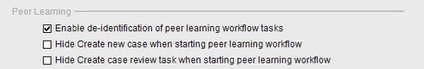
Figure: Customize the new case menu options