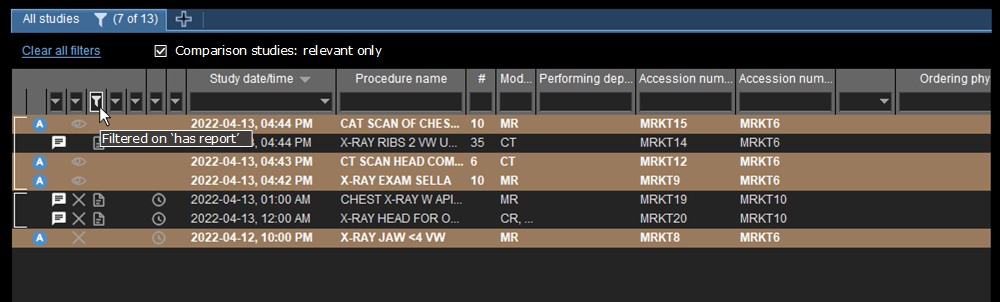Text area and reportingTopic number: 1673018844380
These Text area and reporting features and enhancements supporting Cardiology are available in Enterprise Imaging 8.2.2:
Easy comparison study filtering now available in the Text area
Comparison studies can now be filtered using drop-down options and search fields above the comparison studies list (Comparison or All studies tab), allowing users to display only relevant comparison studies. Relevancy rules can also be applied to the filter results by selecting the Relevant only checkbox.
Figure: Click the filter icon to display the relevant comparison studies