Deleting an imageTopic number: 1425412822258
Unless the study is protected, you can permanently delete images from the Image area.
To delete an image, the following conditions must be met:
- The selected image is not shown in a fusion viewport.
- The study of the selected image is loaded from the local archive. For images from an external archive, teaching file archive, or loaded from a file, the entry is not shown
- The series was dragged in from the key images panel of the clinical sidebar
- The key images hanging protocol is applied
Permanently deleting an image means that if the same image is sent in again, it is rejected.
Image deletion is not available while performing quality control operations.
- In the Image area, right-click the image to delete and select
.
The following dialog is displayed:
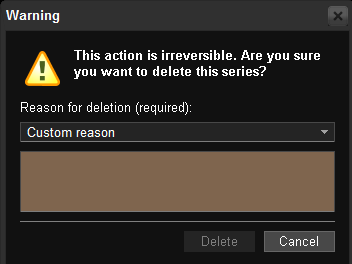 To complete the deletion of the image, you must select one of the following reasons for deletion:
To complete the deletion of the image, you must select one of the following reasons for deletion:- Custom reason

Important!
A custom reason for deletion must be at least five characters in length. If not, the Delete option is disabled until a valid reason is entered. - Image artifact(s)
- Grid artifacts (s)
- Positioning
- Motion blur
- Under exposed
- Over exposed
- No image
To customize reasons for deletion, contact Agfa Professional Services.
If the image you are deleting meets the criteria being described, the following messages can be displayed in the dialog:
:
-
The current image is part of a multiframe object. Be aware that <number> image(s) from the <series name> will be deleted
- The current image is part of multiple series. Be aware that it will be deleted from all of the following series: <series name>
- The current image is the last remaining image of this study. This will not delete the study. To permanently remove the study, contact your administrator.
- Custom reason
- After providing a valid reason for deletion, click Delete.
The corresponding images are removed from the Image area.
If the image was part of a series, only the selected image is deleted. If you delete one frame of a multi-frame image, the entire image is removed.
 | Note: If the deleted images impact the report, contact the report author for making necessary changes, or correct the report by creating an addendum task or undoing sign-off. |
Required permissions: Can delete images and perform QC delete.
(For more on permissions, see Security roles: Concepts.)
